map() 메서드는 배열 내의 모든 요소 각각에 대하여 주어진 함수를 호출한 결과를 모아 새로운 배열을 반환합니다. - mdn
const array1 = [1, 4, 9, 16];
// pass a function to map
const map1 = array1.map(x => x * 2);
console.log(map1);
// expected output: Array [2, 8, 18, 32]다음과 같이 배열의 요소 하나하나에 원하는 함수를 넣어서
그 결과로 새로운 배열을 만드는 map 함수를 직접 구현해보겠습니다.
const arr = [1,2,3,4,5];먼저 임의의 배열을 먼저 추가해줍니다.
Array.prototype.map2 = function(callback) {
return null;
}현업에서는 map2 = () => { ... } 와 같이 함수를 생성하지만 저는 웹브라우저 콘솔에서
테스트를 할것이라 다음과 같이 임의의 함수(map2)를 생성했습니다.
Array.prototype.map2 = function(callback) {
console.log(this);
return null;
}
console.log(arr.map2())map2 함수에서 arr에 접근하는 방법은 this를 사용하는 것입니다.

위 코드를 실행하면 다음과 같은 결과를 얻을 수 있습니다.
이제 arr에 접근하는 방법을 알았으니 코드를 작성해보겠습니다.
Array.prototype.map2 = function(callback) {
const newArray = [];
for(let i = 0; i < this.length; i++){
const callbackItem = callback(this[i], i);
newArray.push(callbackItem);
}
return newArray;
}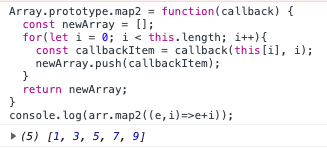
callback 의 첫번째 인자 e에 arr[index]와 두번째 인자 i에 index를 넣어주고,
요구하는 함수의 값을 newArray에 넣어주고 리턴해줬습니다.
'Study > JS' 카테고리의 다른 글
| JS - 문자열에서 숫자 추출하기 (0) | 2023.02.28 |
|---|---|
| JS - 배열 순서 바꾸기 (0) | 2023.01.31 |
| JS - Array.prototype.filter() 구현하기 (0) | 2022.11.02 |
| JS - Array.prototype.reduce() 구현하기 (0) | 2022.11.02 |
| 클로저 (Closure) (0) | 2022.10.05 |

